What's the maximum length of a recording? How do I change that setting?
The maximum length you can record depends on your subscription plan.
Maximum video length allowed by each plan:
- Basic: 5 minutes
- Team: 10 minutes
- Premium: 15 minutes
How to change the maximum length of video that can be recorded on your form
- Go to the Forms tab and find the form you wish to edit
- Click "Build"
- Find the Video field and click it to edit it
- Use the "Video - Maximum Duration" dropdown to select your desired maximum duration
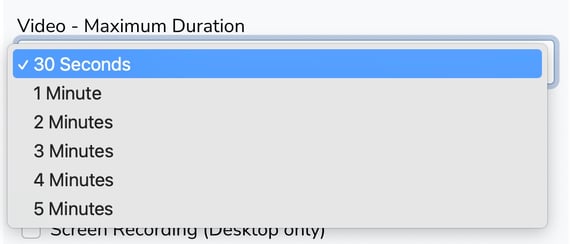
- Click Save Form