How to set up gift cards and rewards in Boast
Boast's Zapier integration makes it easy to send gift cards and other rewards to your customers.
There are quite a few services available in Zapier you can use to integrate gift cards and rewards with Boast. Here are a few options:
For this example, we'll be using Tango Card, which allows you to send gift cards for 100+ brands, including e-gift cards, prepaid cards and non-profit donations.
How to use Zapier to integrate gift cards with Boast
- Create a new Zap
- Choose Boast to be the Trigger and choose Response Submitted or Response Published
- Choose Response Submitted if you want all form submissions to receive a reward
- Choose Response Published if you only want rewards to go to responses that you publish
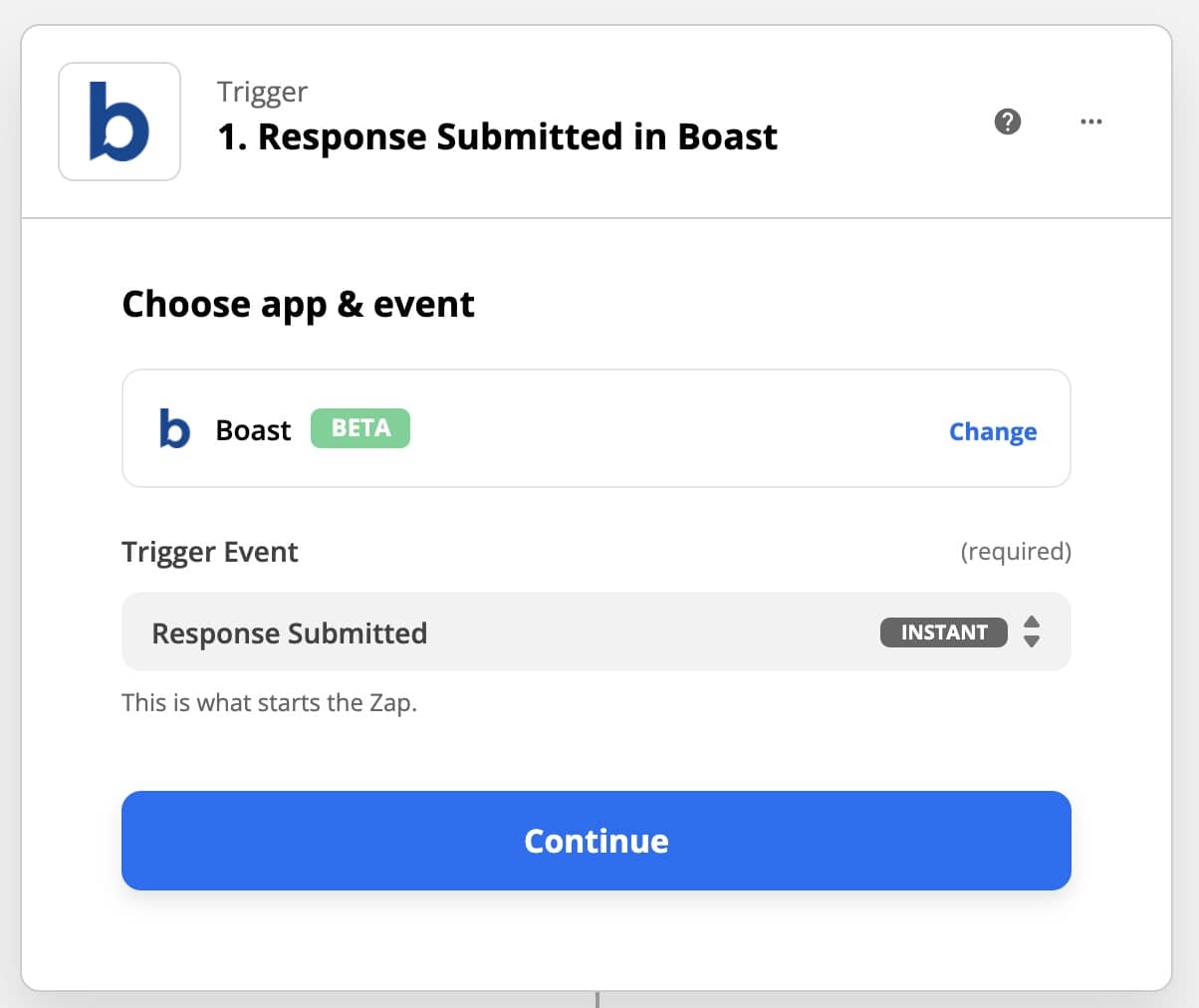
- Connect your Boast account
- Choose the correct account and form
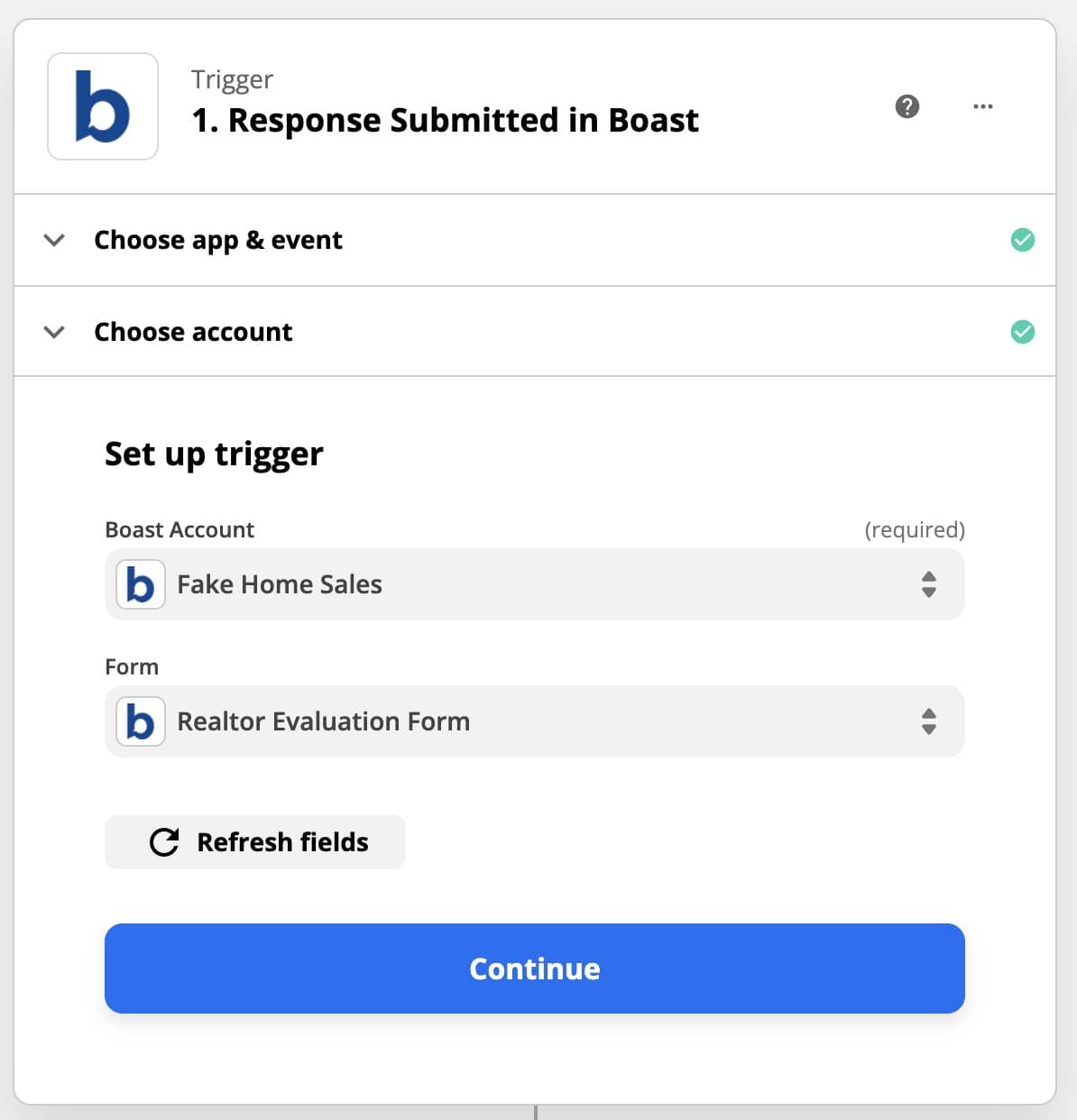
- Test the Trigger
- For the Action, choose Tango Card as the app and Send Reward as the action event
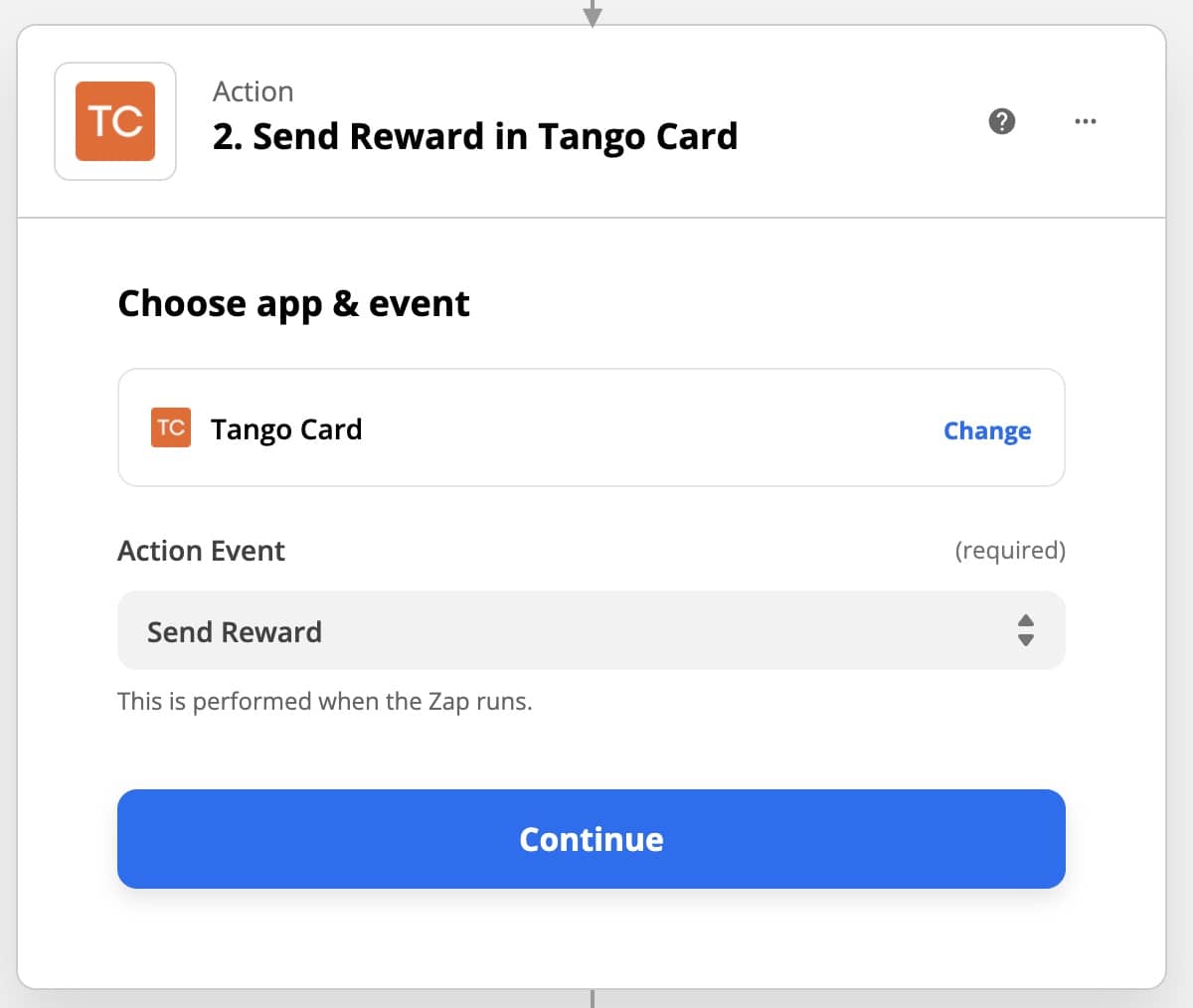
- Connect to your Tango Card Account
- Test and save your Zap