How to Integrate Boast with Weebly
You can add a Boast form or widget to your Weebly website.
First, find your Boast embed code:
- Select Widgets or Forms from your Boast dashboard, depending on which you are looking to embed.
- Click the Share link on an existing widget or form, or create a new one.


- Copy the Website Embed (recommended) or iFrame Embed code.
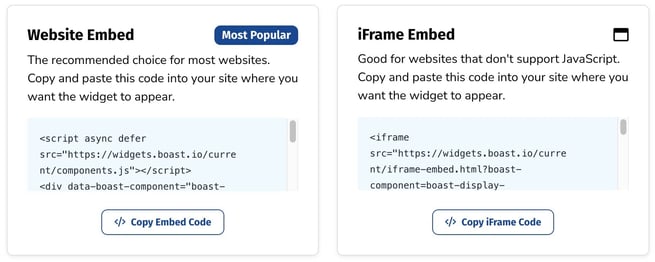
- Edit the page where you'd like to add the embed code. Make sure you're in the Build tab.
- Click Show All Elements.
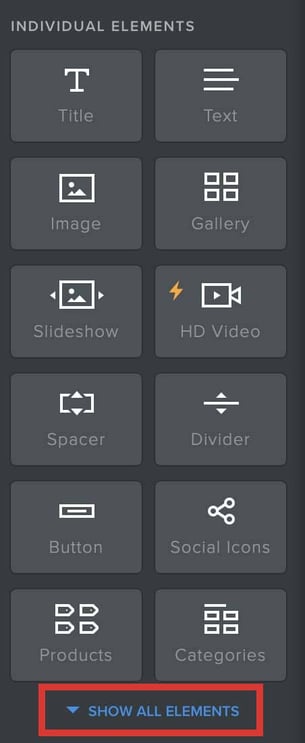
- Click and drag Embed Code onto your page.
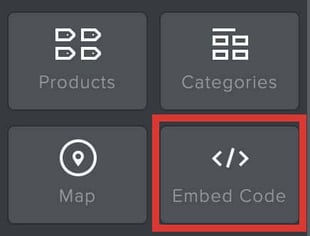
- Click on the Embed Code element to edit it.
- Click Edit Custom HTML.
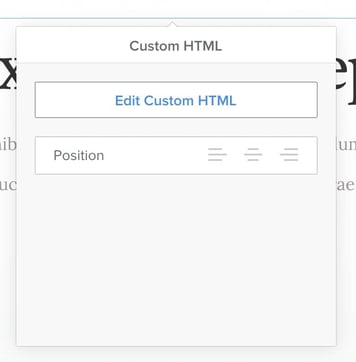
- Paste in your Boast code.
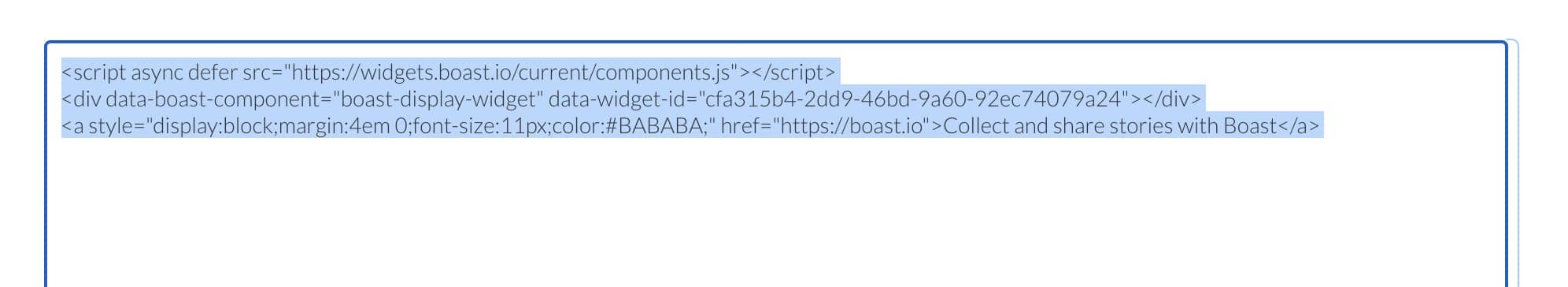
- Save your changes.