How to Integrate Boast with Google Sites
You can add a Boast form or widget to your Google Sites website.
First, find your Boast embed code:
- Select Widgets or Forms from your Boast dashboard, depending on which you are looking to embed.
- Click the Share link on an existing widget or form, or create a new one.


- Copy the Website Embed (recommended) or iFrame Embed code.
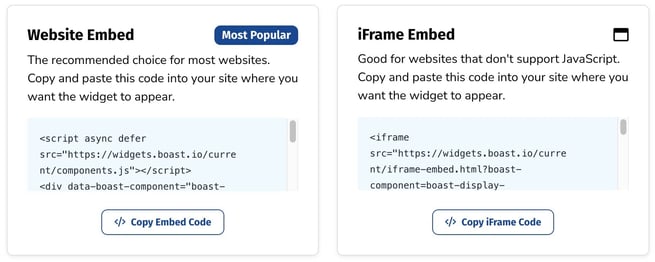
Now, time to add the code to your website.
How to Add Embed Codes to Google Sites
- Open a site in Google Sites.
- At the right, click Insert and then Embed.
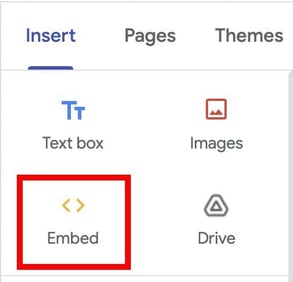
- Click Embed code.
- Add your code, then click Next.
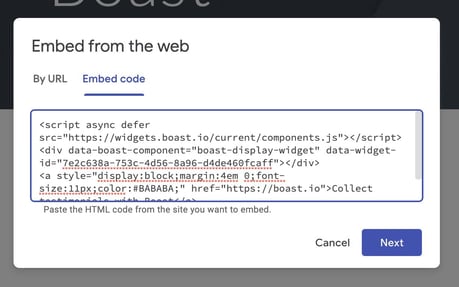
- Click Insert.
- To publish your changes, at the top right, click Publish.