How to configure your account to send SMS
If you are on a Team or Premium plan, you can send SMS messages as part of your sequences.
- Navigate to Settings > SMS.
- Read and agree to the SMS terms of service.
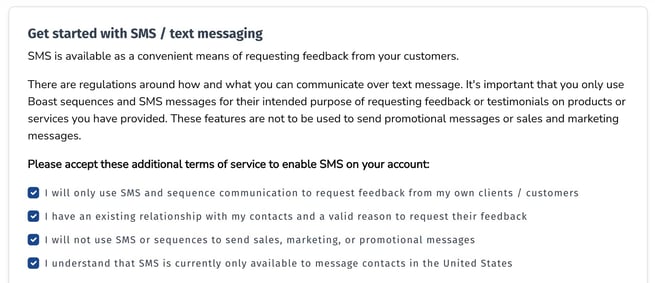
- Click "Enable SMS on My Account".

- You're ready to start sending SMS sequences!