How do I bulk update my responses?
You can update multiple responses at once using bulk actions.
- Navigate to the Responses page
- Make sure you're using the List View

- Check the box next to each response you wish to update
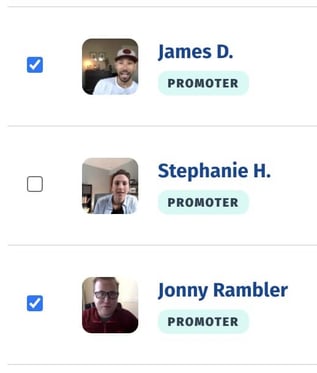
Or, check the box at the top of the page to select all.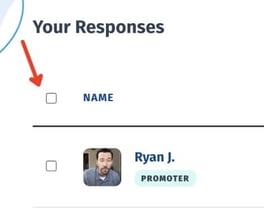
- Click the "Bulk Update" button

- Use the dropdown to select what data you would like to update
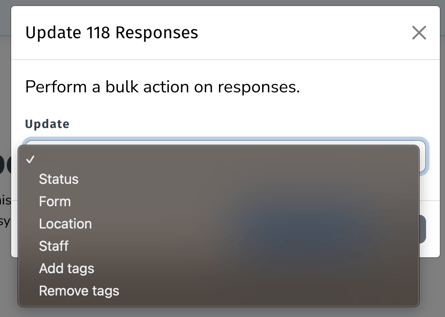
The options are:
Status - make the selected responses Published, Private, Needs Review, or Unlisted
Form - assign the responses to a particular form
Location - assign a location to the responses
Staff - assign a staff member to the responses
Add tags - add tags to to responses
Remove tags - remove tags from the responses - Click the "Update Responses" button
