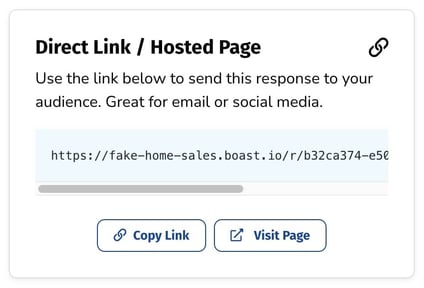How can I share a single response?
If you receive a glowing review and want to share it via a link, you can!
- In your Boast account, go to Responses.
- Find the response you'd like to share and click Share. Note that the response must have a status of Published or Unlisted in order to share it.
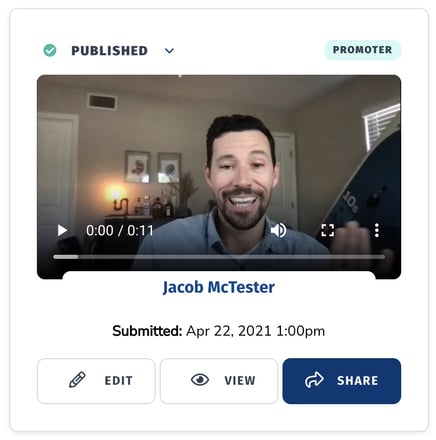
- Copy the Direct Link and share away!