How can I set a default staff or location on a form?
- From your Boast account, go to the Forms tab and find the form you would like to edit, or add a new one. Click "Build" underneath the Form you'd like to edit.
- Add a staff or location field.
- Click on the field to edit it.
- Use the field dropdown to select the desired default staff/location.
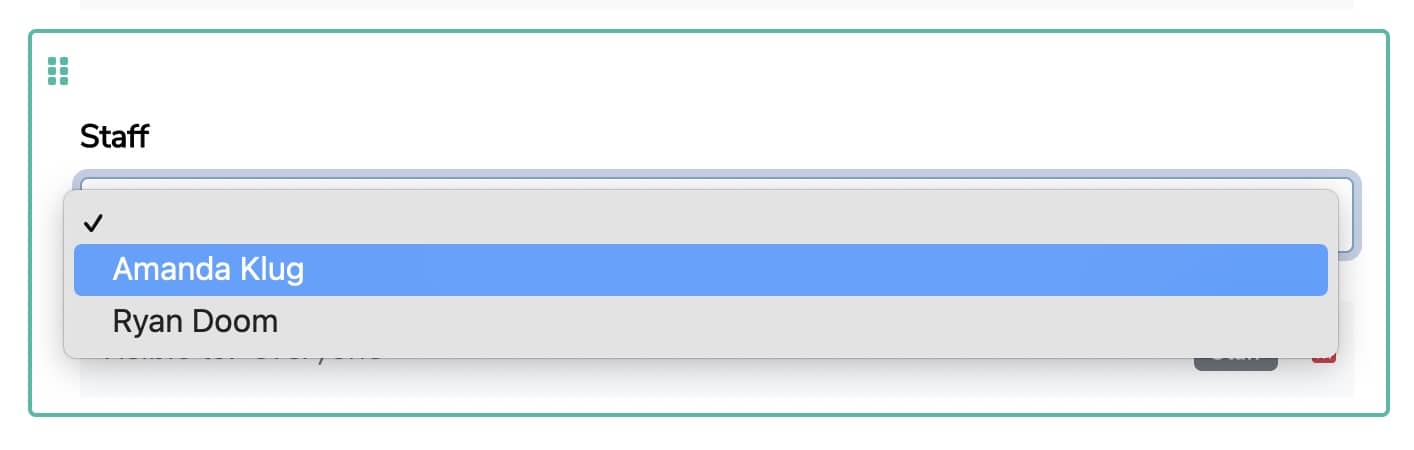
- Click Set Default Value.
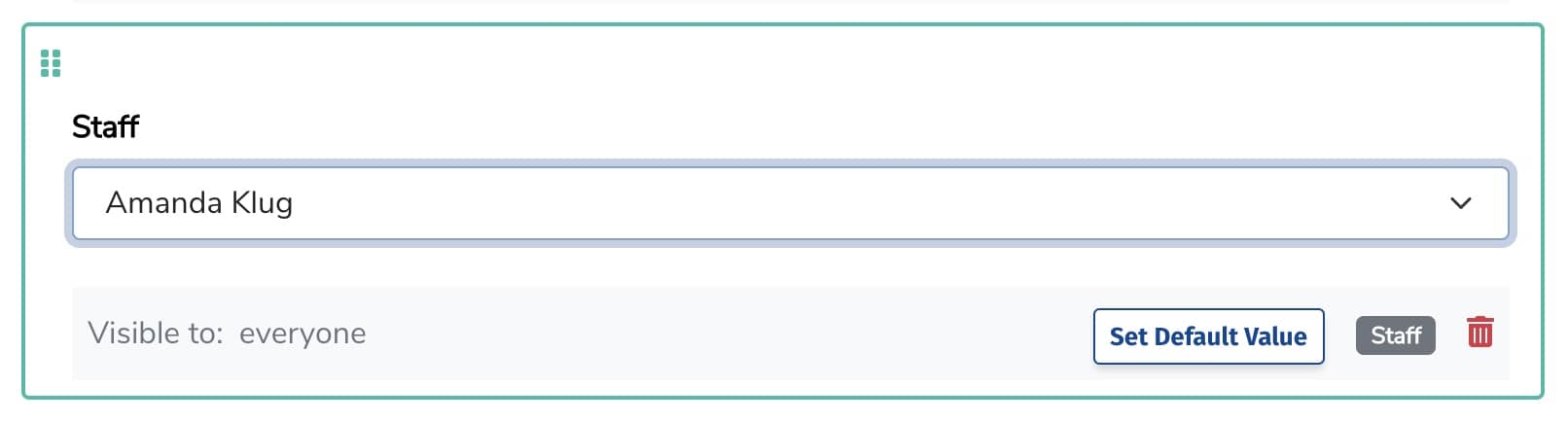
- Remember to save your changes!