How can I reorder the responses in a widget?
The responses in a widget can be displayed in a variety of different orders:
- Submission date (most recent first)
- Rating (highest first)
- Weight (lightest first)
- Weight (heaviest first)
- Has video
- Has photo
- Random
How to update the order of responses in your widget
To update the order of your widget, edit the widget and scroll down to the "Order by" field.
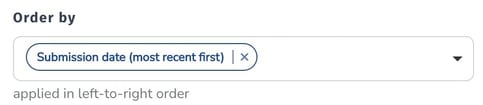
Click on the field to see all of the options, and then click on one of the ordering types to select it. If you select multiple types of ordering, they will be applied in left-to-right order.
Using weight to order responses
When you edit a response, you'll see a field called "Display weight" in the righthand column. The weight of all responses is 1 by default.
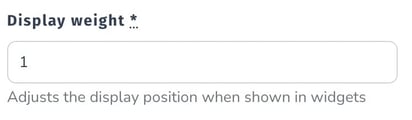
Changing the weight of responses will allow you to totally customize the order that your responses display in widgets, or push select responses to the front or back depending on their weight.
Examples
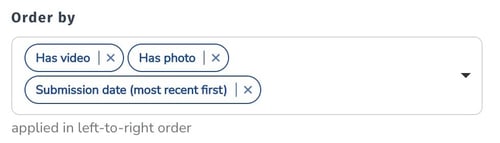
Choosing "Has video", "Has photo", and "Submission date" will display all responses with a video first, then all responses with a photo, and then all other responses. Within each of those categories, they will be ordered by date.
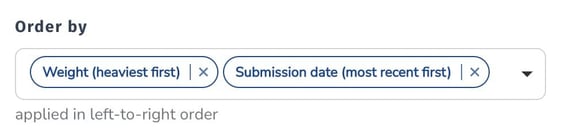
Selecting "Weight (heaviest first)" and "Submission date" will allow you to choose a few featured responses to display first by editing the weight of the responses. After those featured responses, everything else will be shown in date order.