How can I assign a form to a staff member?
Automatically associate a form with a staff member.
- Add a staff member if you haven't already.
- Create or edit a form
- Add a "Staff" field.

- Set the Field Visibility to Hidden.

- Select the desired staff member in the field on the left and click Set Default Value.
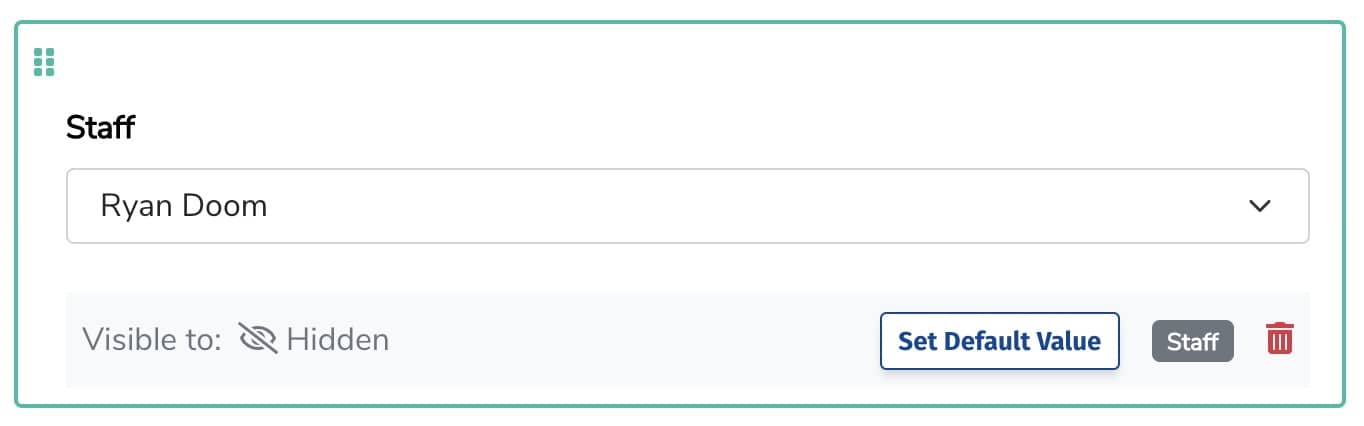
- Save the form.
Now when that form is submitted, the response will automatically be assigned to the selected staff member. That staff member will be able to see the responses assigned to them when they log in to Boast.