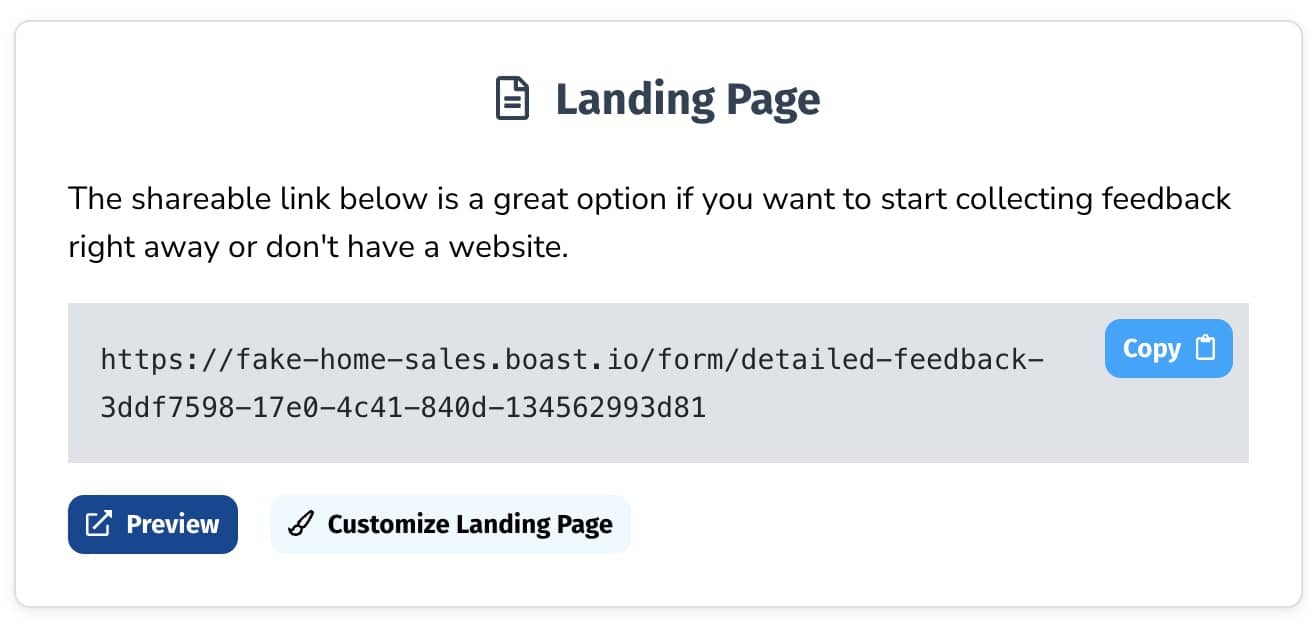How to create a Boast landing page
Boast landing pages are a great option if you don't have your own website to embed a form on
- Log into Boast and go to Forms
- Locate the correct form and click Settings

- Select Landing Page from the lefthand sidebar
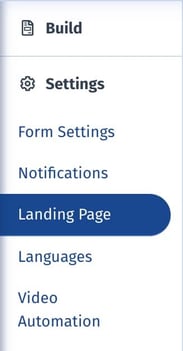
- Update your form colors and header/footers as desired.
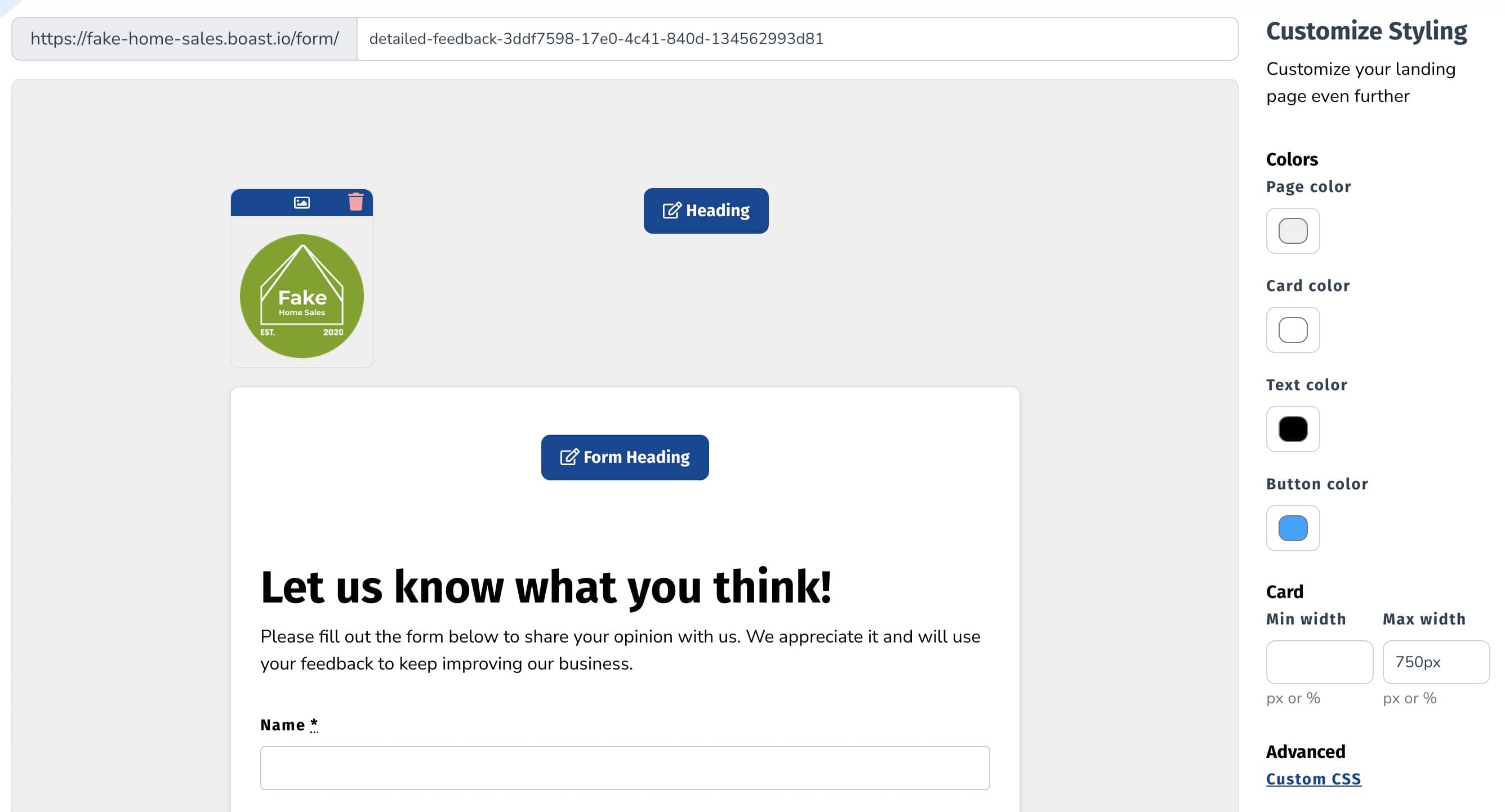
- Save your changes

- Share your landing page by going to the Share screen and copying the landing page URL