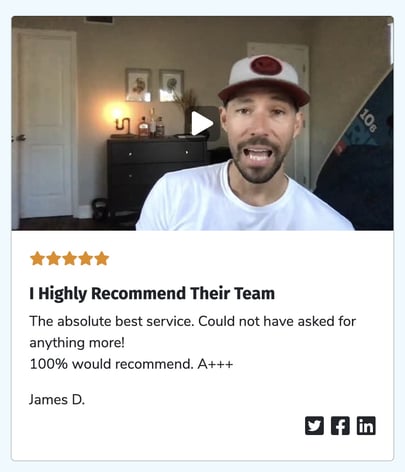Can submitters share their response on social media?
Yes!
After submitting a response to you, your customers can easily share their thoughts on social media. You can automate this process using your form Thank You Page, or by utilizing a direct link.
Social sharing links can also be added to your widgets, allowing anyone to share a response to social media.
Thank You Page
Using social sharing links on your Thank You Page has a couple side effects:
- Submitted content will be visible immediately to anyone with the direct link.
- Responses will be Unlisted by default when using social sharing.
- Add the Social Share Links element to your Thank You Page.
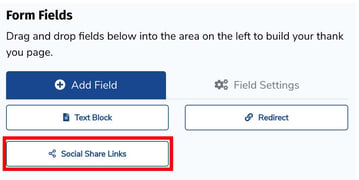
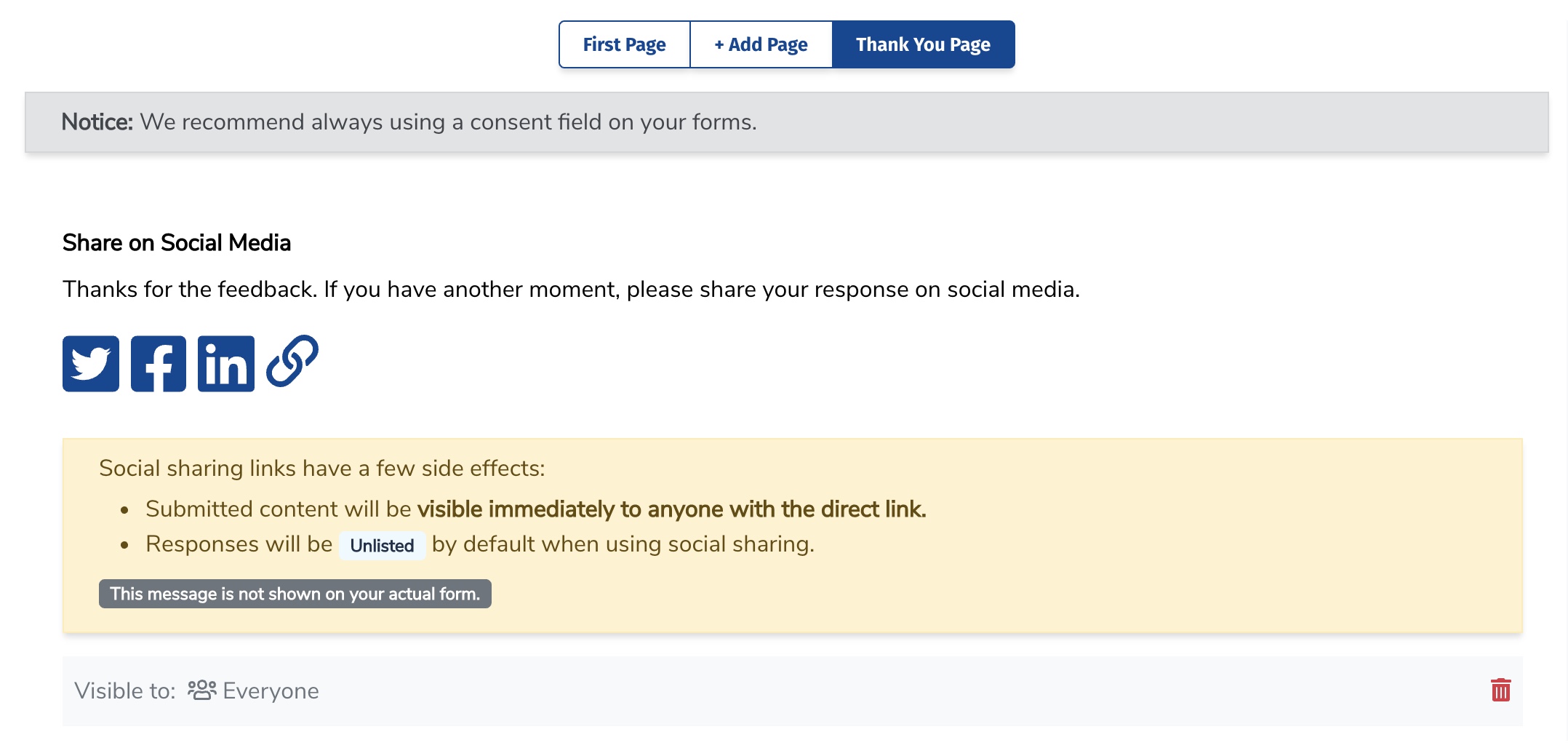
- Edit the field, changing the label and description if desired.
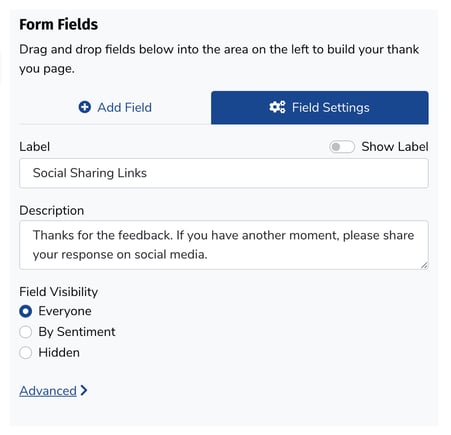
Direct Link
- View or edit an existing response.
- Make sure the response has a status of Published or Unlisted.
- In the top right, click Share Response.

- Find the "Direct Link / Hosted Page" section
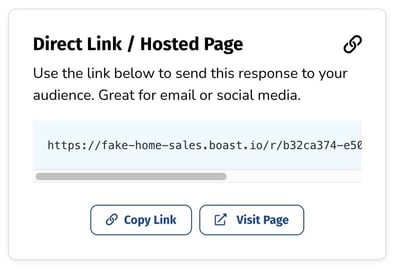
- Click Copy Link to copy the link and share it, or click Visit Page to preview what the shared link will look like.
Video processing may take up to 60 seconds before the video is available on the share page.
Widget Social Share Links
- Edit a widget, or create a new one.
- Under Style > Display fields, enable the "Social Share Links" option.
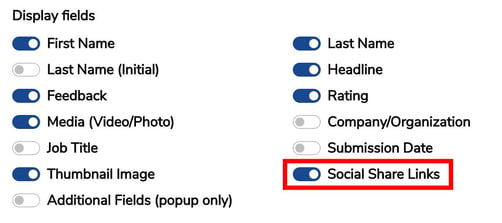
- Save your widget. Sharing links will now show on all of your responses displayed in that widget.